practising with my new digital tablet

Thank you for all the advice on graphics tablets. it was very helpful. In the end I went for the Bamboo as some were just too expensive for me to justify.
It has just arrived and I've been learning what it can do.
I'm very glad I bought it - I love the variety of marks that the pressure sensitive tablet allows. I'm still on a learning curve at the moment but these are my first attempts at playing with it.
It came bundled with Corel Paint Essentials - these were done using this. (fun!)
Detail of doodle above:
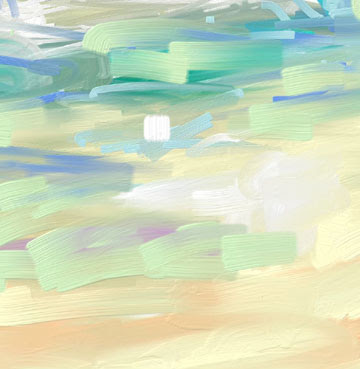
I can see this being very very useful in illustrations particularly.
And other doodles and close up:

 I find the way you can change tools fascinating - oil paint one minute and pastel the next, meaning a wide range of marks to draw on. This last one is a mix of oil and acrylic brushes, pastel, pencil and smudging tools.
I find the way you can change tools fascinating - oil paint one minute and pastel the next, meaning a wide range of marks to draw on. This last one is a mix of oil and acrylic brushes, pastel, pencil and smudging tools.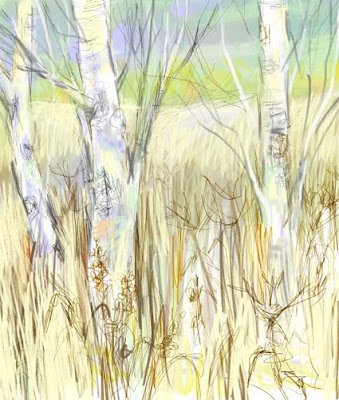
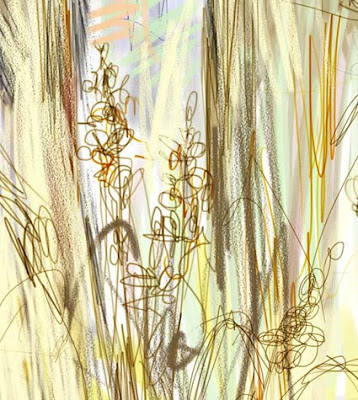 Sorry it's been quiet here for a while - due to a bug (me, not computer) and feeling washed out after I was over it, plus pressure of work.
Sorry it's been quiet here for a while - due to a bug (me, not computer) and feeling washed out after I was over it, plus pressure of work.Some 'real' painting will follow soon ....
Any advice on using the wacom pad or programme gratefully received :>) (I did watch the looong but useful videos that came with it).



Comments
Will keep trying to see your digital paintings because I'd love to learn more about this too. I had a small Wacom tablet which Acrylic medium leaked all over in the boxes on the way to Italy and I've never replaced it.
and these are what made me go for it
'The pen features 512 levels of pressure sensitivity, giving your artwork a level of nuance that just isn't possible when you're using a mouse. You can use the pressure-sensitive control to vary line thickness, add shading, and control boldness. When used in combination with the included Corel Painter Essentials 4.0, the tablet becomes an even more powerful artistic tool. '
'Product Dimensions: 9.8 x 6.9 x 0.2 inches ; 1.9 pounds '
the actual working area is of course smaller - but I've found it ok. I couldn't justify the expense of a larger one.
Sydney - I'm practising! :>)
Hi Robyn - I'm wondering where to put mine so I don't have the same kind of accident!! I shall only use it for drawing with, not instead of the mouse. (especially as I'm not very good with the double clicking yet)
Maybe when I get the extra RAM in my laptop (on it's way from Australia until this volcano disruption) I will try my old tablet again - it sort of works but I was getting a lot of crashes. Will let you know how I go.
Blogger loading problems must be a time of day thing. The pictures loaded immediately this time.
Wow! What an interesting tool! I love the way you are using this to experiment and be creative in a whole new way, along with "real" painting! Thank you for the inspiration!
Christine
I can imagine I'll use it a lot in a painterly way in illustrations :>)